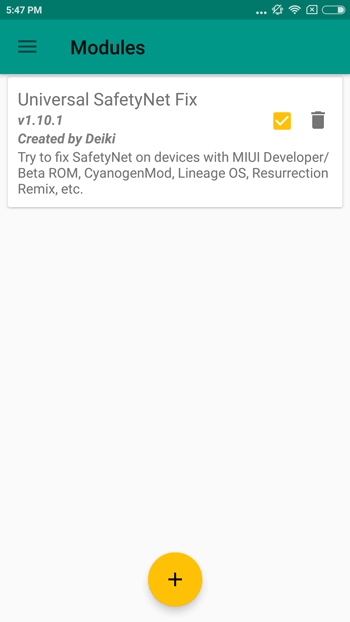Select language
Fake Gps is work now with Android security patch of march 2017 in Android 6 and higher, with the only requirement is move to application a /system/priv-app and enable root mode in the settings to Fake GPS. This guide is it gonna try to show the steps to follow but some kinds of models it could be changed depending on the mobile phone.
- Downloading Team Win Recovery Project (TWRP) since the oficial page https://twrp.me/Devices/ , searching by a model of mobile phone. The install updates the TWRP it is depend of the mobile phone, with a fast search in google you can get a guide for all kind of phones, the following videos show how to install TWRP, remember to follow the steps just to install TWRP.
- Through TWRP we are going to install Magisk y Fake Gps, downloading the both attached file and copy in the phone memory.
- After reboot we are going to install Magisk manager, from the settings of Magisk Manager and set up "Enable Busybox" and "Magisk Hide", for detection, including SafetyNet, that is used to in Android Play, Pokemon Go, Mario Run, etc.
- Reboot the phone and check that Magisk passes all three checks
- Now we can use Fake GPS to skip the Android security patch and prevent the app or games from detecting GPS spoofing.Remember to enable "root mode" in Fake Gps and disable "Select mock location app" in Developer Options
Install TWRP in Samsung Galaxy S7/S7 Edge.
Install TWRP in Huawei P9.
Install TWRP in Redmi Note 3
Download Magisk.zip
Download FakeGps.zip
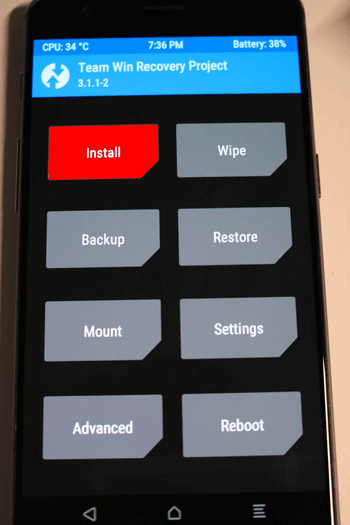
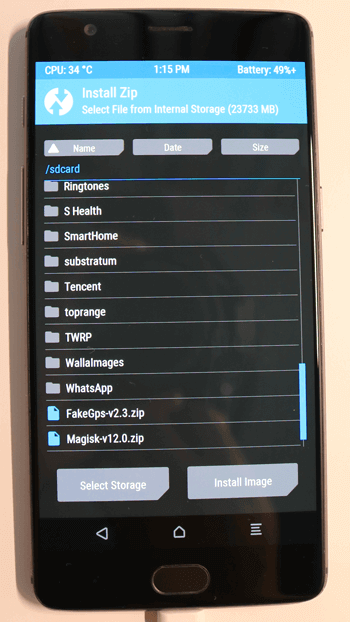
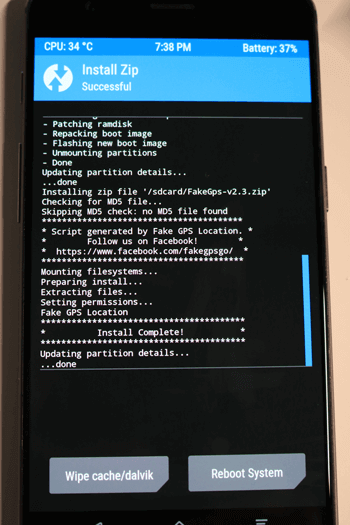
Download Magisk Manager
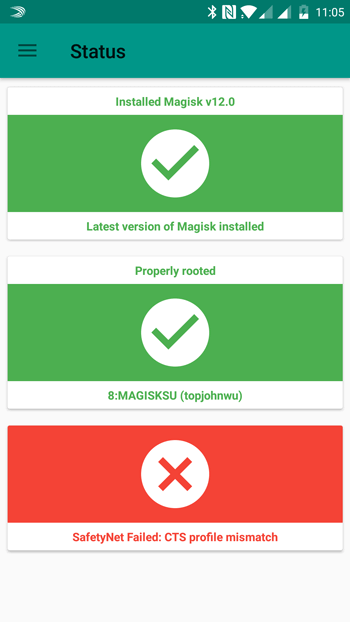
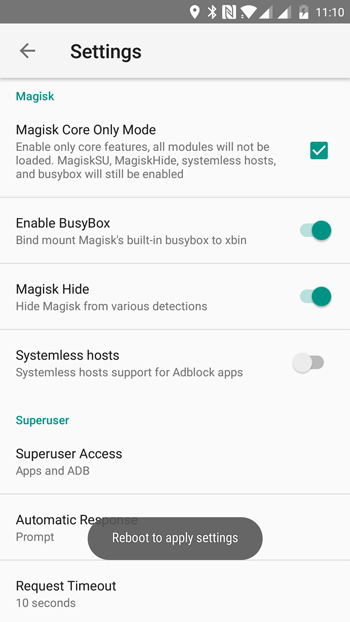
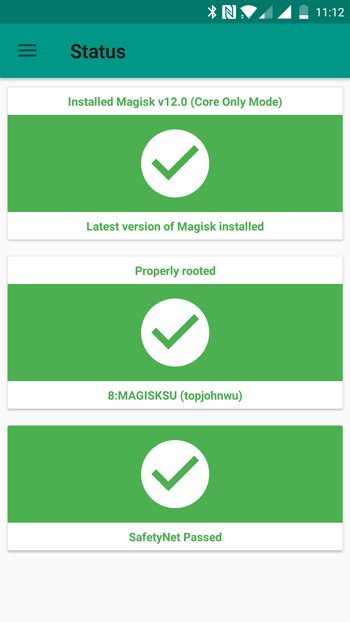
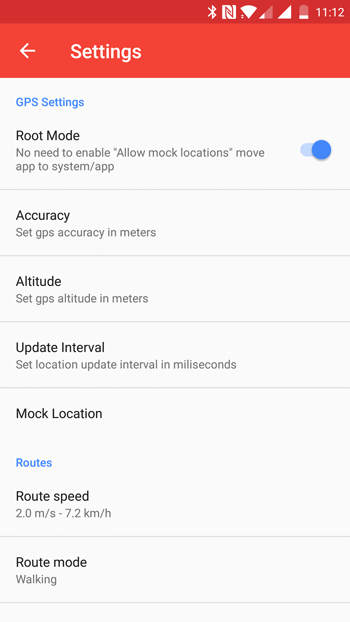
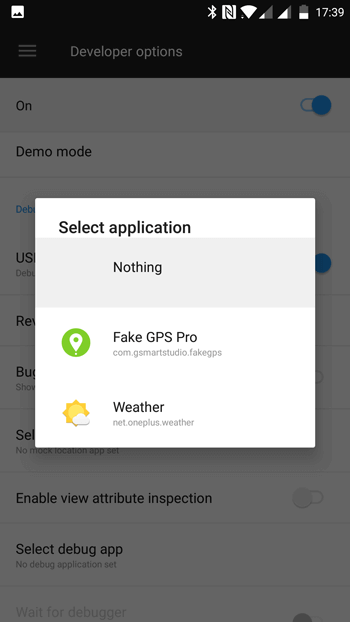
Note: For xiaomi phones it is necessary to install the module in Magisk Manager Universal SafetyNet Fix
Download Universal SafetyNet Fix